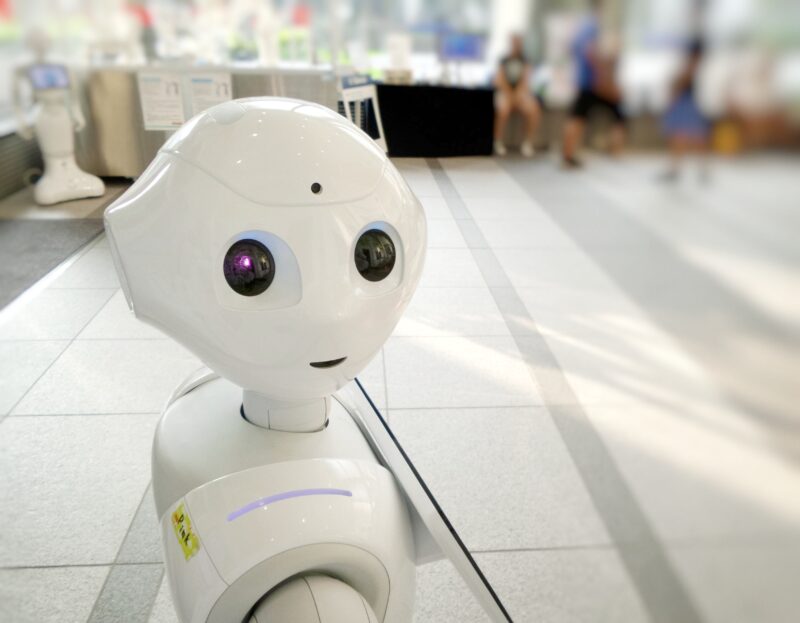The power of the Web is in its universality.
Access by everyone regardless of disability is an essential aspect.
– Tim Berners-Lee, inventor of the World Wide Web
I couldn’t have said it any better: when producing content you want to make sure it’s accessible to everyone. Although this might seem obvious, it’s often forgotten when it comes to online video. For example, have you ever given any thought to how visually or hearing impaired viewers experience your video?
In this blog, I’ll tell you how you can create accessible videos and how to improve them.
Web Content Accessibility Guidelines
When you make your online content available to anyone, the Web Content Accessibility Guidelines (WCAG) is a helpful set of criteria. The WCAG is designed to increase the quality and accessibility of your website. What makes it even more useful, is that it’s a technical standard used all over the world. Stick to these guidelines and your content is accessible to any visitor from anywhere in the world who wants to view your content.
In addition to supporting visitors with a visual or hearing impairment, it also gives visitors with a slow internet connection or outdated software the certainty to see your content. Do you want to know how it works? You can experience it for yourself in the video below.
Video accessibility: added value for video
The WCAG is very useful for your business; there’s a reason these guidelines are compulsory for governmental organizations. Besides the general comforts and benefits for your website, complying to these standards will also add value to your videos:
- More visitors are able to understand your content with subtitles and a descriptive audio track.
- Your video is user friendly and accessible.
- Last, but definitely not least: it improves your video SEO.
Let’s go through these points one by one.
1. Subtitles and audio track
Adding an audio track or subtitles to your videos allows you to reach a broader audience as more people will be able to understand your content. Subtitles are most likely a familiar concept to you: you use text to describe music, noises, surroundings and spoken words. This way, visitors with impaired hearing or visitors in an environment where silence is required can enjoy your content.
A descriptive audio track gives viewers with impaired vision a description of what is shown in the video. This audio track is like a voice-over that describes what is visually happening in the video, at the exact moment it takes place. Subtitles and audio descriptions take your visitors through the video in a way that meets their needs.
In our Online Video Platform you can add subtitles and descriptive audio tracks and you can upload them in multiple languages. That means that even more people can understand your content, resulting in a wider audience: win-win!
2. User friendly and accessible videos
Most video players already help you with the first steps of being user friendly: they have a simple pause/play button and the possibility to turn the sound up or down. In order to comply with the WCAG you should also add the audio tracks and subtitles I mentioned in point 1.
Being user friendly means that visitors can use your video easily and successfully, but also that they understand it. The descriptive audio track and subtitles make sure that a broader audience has access to your content, because now visitors with impaired hearing or vision can also understand the video.
Every visitor has different needs. Not everyone needs or wants sound, an audio track or subtitles, so always give your visitors to possibility to turn these features on or off.
3. Video SEO
Google is getting smarter every day, but sometimes there’s still a bit of struggle when it comes to pictures or videos. This is why you can improve your video SEO by adding subtitles and descriptive audio tracks. Google can use these text files to read and understand your content. The plus side: the video will be indexed properly so you can end up high in the search results.
Video accessibility: go the extra mile
You invest in creating content. You create content because you believe it has value for your viewers. So you’d like to share it with the world. By complying with the WCAG you can go the extra mile by making sure everyone has the possibility to understand your videos. Would you like to learn more about adhering the WCAG for videos? Contact us at hello@bluebillywig and we’re more than happy to help you create accessible content.
Find out how our platform can support your video strategy
Fill out the form and one of our video experts will happily show you around our platform and answer any questions you might have.