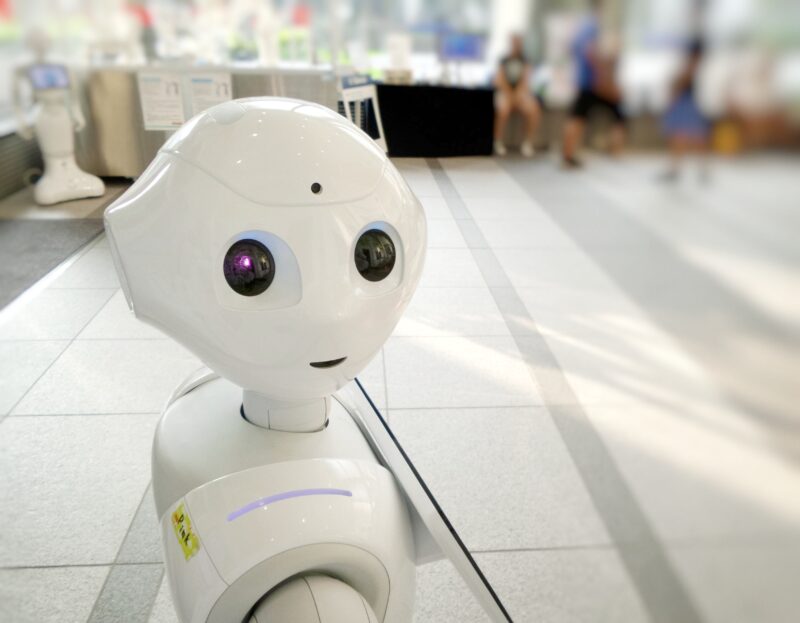You can decide how personal you want to get in a personalized video: whether it’s using the viewers’ name or adapting every scene in the video to fit their situation. Once you’ve decided on the level of personalization, you have to consider how you’re going to make it happen. Because there are two ways you can create a personalized video: in real-time or with rendering.
Let’s look at the differences between real-time and rendering and consider their pros and cons. The easiest way to explain how they work, is by using an example. Suppose you’ve got a database of roughly 10.000 contacts and you want to send each and every one of them a personalized birthday video.

Personalized video: real-time
When you choose to send the personalized birthday video in real-time, it means the data is extracted from a database at the exact moment the video starts playing.
If the birthday video contains a bit more information, that also happens to be confidential, then you might want to share the video in a protected environment where the viewer has to login. The login credentials can then be matched with the database and the data appearing in the video.
The biggest pro for real-time personalization is that it’s a very easy way for you to reach your large database of 10.000 contacts, with very little action from your end. Real-time means that the data in the video updates automatically. So, when it comes to birthdays, every one of your contacts gets a year older. You don’t have to manually change that within the video, as the real-time data in the personalized video automatically updates when the database does.
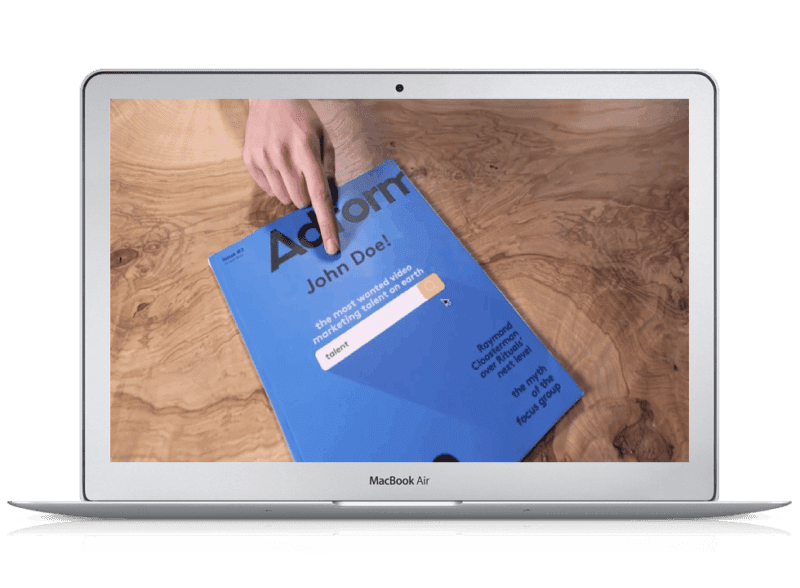
Personalized video: rendering
If you choose to render the birthday video, you can do this in one of two ways. The first option is preparing all 10.000 videos in advance, which means the data is set within the video.
The downside to this form of rendering, is that you pay for all 10.000 videos, even when only half of the videos ends up being watched by viewers. It’s also much more difficult to change the data once the video is finished. It basically means creating 10.000 new videos for the next year, as everyone will have gotten a year older.
The second option is to render the video once the viewer starts the video. In this case, it may take a while for the video to load, as it needs to process the data first.
With rendering in general, you are less dependent on the viewer’s internet connection.
Let’s get started!
A birthday video is just one of the many examples of personalized video, as it comes in many shapes and sizes. In deciding what kind of personalized video you want, always consider whether you want to render the data or if you want to use real-time data.
The following factors can help you decide whether real-time or rendering works best for you: check if you’re dealing with frequently changing data, note the amount of videos you re creating and how many moments of personalization are in the video.
Are you ready to create your personalized video and want to get some help getting started? Don’t hesitate to contact us at hello@bluebillywig.com.