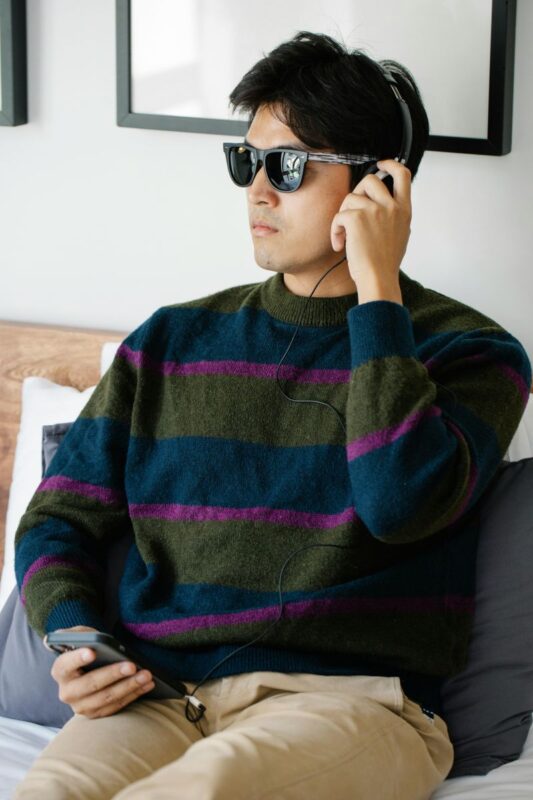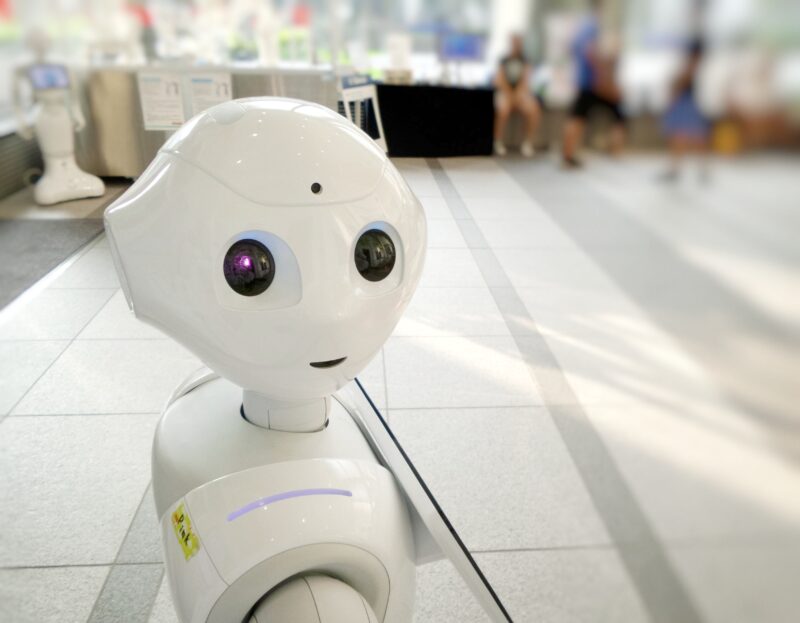For almost all publishers on the web, ads are a major (if not the only) source of income. We’ve been around for a while and know all the ins and outs of video monetization. You want to make the most of your existing ad inventory and increase it where possible. Video ads almost always deliver a higher CPM than normal display ads. By following the steps below you can do just that: increase your video ads revenue.
5 steps to increase your video ads revenue
1) Find the video advertising format that works for you
If you have your own video content available you can monetize these by adding pre- mid- and post-roll video ads. If you have mostly short to medium long video content, the preroll will probably work best. For longer video items (10 minutes+) you can consider using midrolls. These pause the video content and play one or more ads mid-video. Post-rolls are always good to enable as well, although the demand for this position is usually a bit lower because users are already done consuming the content they came to see.
Of course, creating video content is expensive and it’s not always within reach to create it in great numbers or even at all. For these situations, it’s good to look at the different outstream formats to increase your video ads inventory.
2) Increase your video ads inventory
When video content is not (abundantly) available on your website you can still implement one of the following outstream ad formats that don’t require video content to implement. I’ll briefly explain the different formats, when to use and how to optimize them below.
The inArticle
This format allows you to turn your text articles into video ad inventory. The inArticle checks if one of linked ad system delivers an ad. If so it expands and starts playing it when the user scrolls the position of the ad in-view. Mouse-over unmutes the video and scrolling out-view pauses it. This ensures 100% viewability of the video ad. This makes is very attractive for advertisers.
Play around with the inArticle settings. Place it higher on the page, allow preloading of video ads or increase the inview margin (the percentage of the ad that needs to be visible before it starts playing).
Pre-content video ads
Pre-game, pre-page, pre-anything-you-want really. Just like a preroll denies the user access to the main video content, the pre-content video ads work in the same way, just for different types of content. Whether you have games, articles, tutorials, web applications or any other webpage, you can put a pre-content video ad up. Either blocking the whole page (often also called interstitial) or just the piece of content you want to monetize.
inDisplay
On some display positions already on your website you could potentially also run video ads. Especially medium rectangles have a good size to play video. The only problem with this format is that you’ll probably either want to replay the ad or have enough demand to always fill the position. Of course filling the remnant inventory with display video advertising is always an option.
3) Increase your fill rate
Our system already tries to optimize your fill rate by operating on all devices (our inArticle even plays inline in Safari on iPhone). By adding multiple ad sources, which are all checked for an ad you can maximize your fill rate.
Blue Billywig can also help you sell your remnant video advertising inventory. This works without much hassle. Our player just checks if you have a premium campaign running and if not, asks our ad exchange connections to deliver. This all happens client side with either our HTML5 or Flash commercial components, so the ad exchange gets the most information about the current user. I hear you thinking “Flash? Really?” Yes… I know. The world of video advertising is not the fastest in adopting HTML5 and most VPAID (interactive) ads and bid managers are still in Flash.
By utilizing the right technology at the right time you can use one embed tag for all versions your website. This is great if you have a responsive website (and not a separate website for different devices).
4) Optimize for mobile devices
Mobile and tablet usages are on the rise and the increase is not about to stop. In fact, studies show that young people watch more and more video content on their mobile devices. When watching television they are often doing multiple things at once, making this a more laidback experience.
However, when watching video on mobile this is often their only focus, making this a more active viewing experience. This makes mobile one of the best platforms for video advertising.
Make sure the ad system you are using either has a JavaScript (VPAID) based bid manager if you need real time bidding or an mp4 video ad included as one of the creatives. This ensures playback on all devices.
5) Help and inform your advertisers
Some video ads work better on some positions. The inArticle starts without sound, so it’s a good idea to optimize the video content for this situation. Let the advertiser express their message without sound by making a more visual experience. Add subtitles for conversations and add a logo to your video advertising to increase brand visibility.
Maximize your video advertising revenue
Depending on if you have a lot of video content you can use the tips above to improve your fill rate or use other outstream formats to increase your inventory. If you have enough impressions you can manage your own ad exchanges or we can help you to sell your remnant inventory. If you want more information on video advertising, please don’t hesitate to reach out to us.