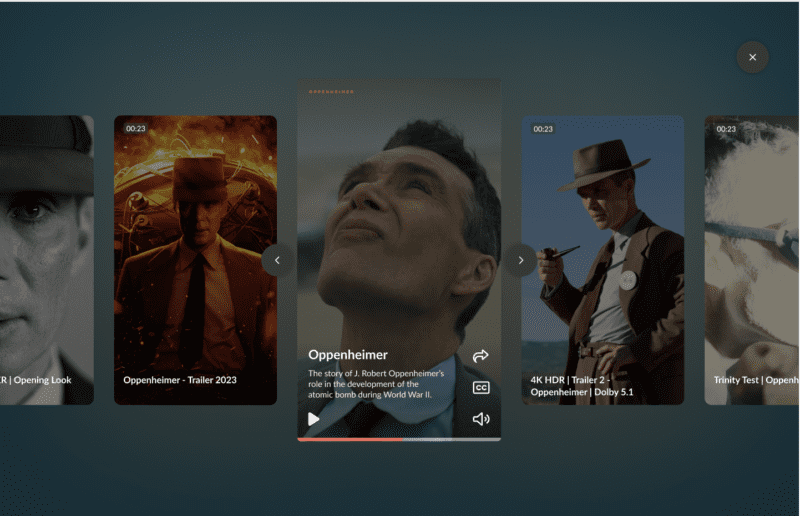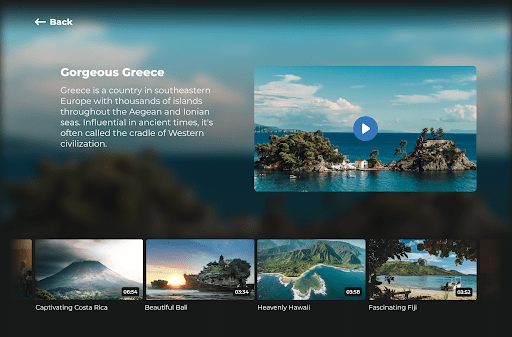Every other week on a Monday, the entire office gathers for a product demo where the product team talks us through what they’ve developed in the last sprint. It’s an exciting time that feels like Christmas morning to us!
The product demos in the last quarter had a different goal in mind than usual. To understand why, we have to take a look at how our development team works and what their focus was for this quarter.
Working as a SCRUM team, our developers work in two-week sprints, and after each sprint, a new version of the platform is released. Our developers are used to working with time-boxed, common goals where normally the focus is on developing and adding new features, and innovating to push the player to the forefront of the market. This quarter, however, mainly focused on ways to improve player reliability, speed, efficiency, and taking steps to ensure that our Online Video Platform is future-proof.
As you might imagine, improved speed isn’t as flashy or exciting as a new feature, which led to a lot of demo’s where the product owner told us what they had improved, rather than being able to show us. That’s also the reason why there hasn’t been any communication on this up until now. We feel confident that clients will benefit majorly from these improvements and think it’s important to pull back the curtain and show you what’s been going on behind the scenes.
For those who are interested in a little bit more detail, a list of some of the improvements can be found below.
- The OVP’s migration from the old to the new Angular framework has been completed and upgraded again
- The player has been updated to use the latest and most secure version of jQuery (3.51)
- Project Analytics Performance Tab now caches intelligently, improving the speed with which the initial results are displayed
- Reports are generated faster on publications with many mediaclips
- Date Range pickers have been updated
- The sidebar in Project Details now shows select KPIs
- Auto-publish now works for media other than video
- The Playlist Details sidebar list now shows a Preview button for each clip.
- A new Custom Field type has been added: Rich Text, which allows rich-text metadata to be included in a Mediaclip, using a simple WYSIWYG editor
- In the Interactive Video Studio it’s now possible to set image, video, audio, text label and template widgets to Preload, so that they’re pre-emptively loaded in the player when the clip begins to play.
- AMP InView detection now uses Google’s own functions, obviating the use of additional scripts.
- Gamma added as a Prebid bid adapter
- Reports are generated faster
- Improved consistency of the KPI performance tab
- DfP MRSS updated to latest version
- WCAG compliance improvements, tested against SiteImprove
- Date display in List views, Details sidebars and datepickers are now more consistent, context-sensitive and less ambiguous. On hover, they display the full calendar date & time.
- The Flowchart editor and Flow Analysis both zoom out to show all steps by default.
- Click-to-Play player can now display the Big Play button and title
- The Interactivity Studio can now detect when widgets extend beyond the limit of the clip length and automatically bring their in- and out-points within the range of the current clip.
- Clips can be published immediately after upload and will play the uploaded source file, until the first transcoded asset is completed.
- Added SetRelatedClips method on Player API