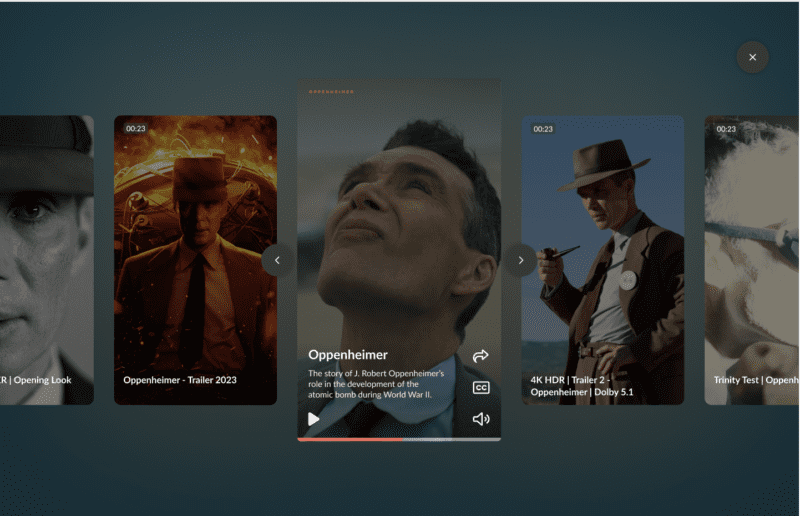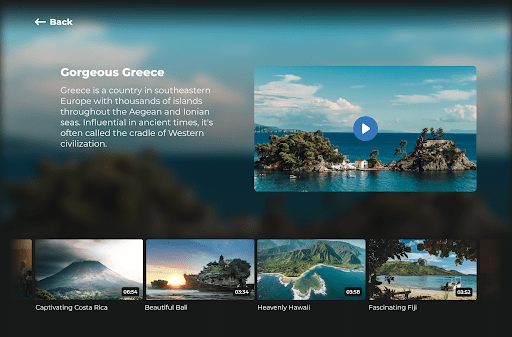To ensure that your target audience sees content most relevant to them, consider using dynamic video.
Dynamic video is video content that automatically adapts to the viewer. Textual elements, audio, images and sometimes even entire scenes can be adjusted based on user data.
We previously introduced the dynamic loading of content based on local storage and Javascript, and now it’s possible to use the video’s embed URL with the improved Data Source Selector.
How it works
By adding various interactive elements, multiple versions of the video are created. Based on the URL, the video player then plays the various content. Here are a few examples:
Localization
If a video is available in several languages, you can make sure that the video automatically plays in the correct language. This can be done by adjusting the audio tracks, the subtitles and the text in the buttons.
The video player can recognize in the URL on which page, and therefore in which language, the video is viewed. For example, .com or /en/ for English-speaking viewers and .nl or /nl/ for Dutch-speaking viewers.
Content
Sometimes it can be effective to adapt the content based on what the viewer is interested in. Think of a specific model of a car brand, a job opening at a company or a sports lesson from a series.
This can be done on the basis of UTM links. For example, if a viewer clicks on a Facebook ad and is redirected to a website, the URL can indicate which product they clicked on specifically, and then show the clip that references that specific product. This way, the viewer immediately sees the content they’re looking for.
Call to action
Interactive elements can also be adapted on the basis of information from the URL. In this way, one single video can be used for various purposes. For example, you can dynamically adjust the call to action.
Take the example of someone who is a customer of a company. They receive an email with a link to a video. When they click the link to watch the video on the website, the call to action reads “order with discount” or “a special offer for you”. While people that watch the video by directly visiting the website, get a call to action that reads “buy now” or “order here”.
Personalized video
In the past, the URL was also used to created personalized videos, but you should always consider the GDPR guidelines when setting up this kind of customization. With that in mind, we recommend carefully processing data in video with methods like:
localStorage
The video player remembers information about the browser session of a viewer (without any limitation).
sessionStorage
The video player remembers information about the browser session of a viewer, which is deleted at the end of the session.
JavaScript
The data for the video is retrieved using JavaScript code.
Want to know more about the possibilities of dynamic video? Please contact us.