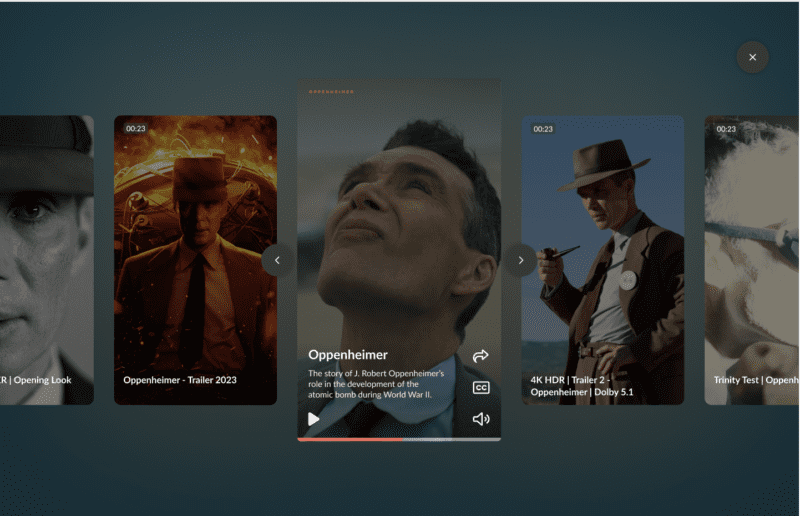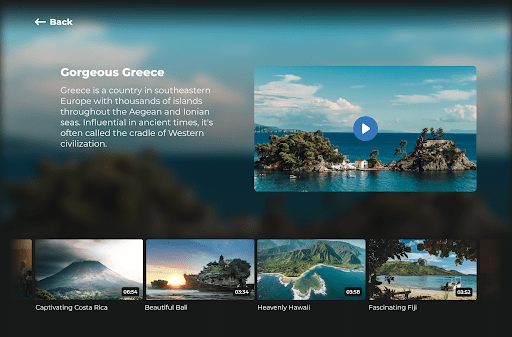When it comes to video SEO we realize it can get too technical too fast: it’s not always easy getting the right metadata on the same page with the accompanying video. Realizing this, we have looked into ways to make video SEO easier for our customers. And now we are pleased to announce that we have found one!
A New and improved standard embed
We have developed a new standard embed that does the same work as our old embed just as well – just as fast… With one added bonus: embedded Video SEO. But the best part of all this is: when you use our standard embed, it’s enabled by default so you don’t have to do anything to profit from it!
Introducing: JSON-LD
JSON-LD works by ingesting a set of content explaining fields (metadata) into a web page without meddling with the visible content of that web page. By using standardized names and classifications this metadata can be read and interpreted by a multitude of applications – including the Google search engine indexer.
Smart becomes even smarter
We don’t like to brag but… our standard JavaScript embed has always been smart: it’s fast. It plays well with hundreds of different environments and web frameworks and can integrate seamlessly in almost every website or mobile app. And now it uses JSON LD right out of the box to ingest your video SEO metadata for you. And you don’t have to change a thing on your web pages. Both previous and future videos will benefit directly.
How to get the most out of JSON-LD
This new feature is available right now to all our customers. The way it works is simple: all you have to do is follow a few straightforward guidelines:
- Make sure you enter relevant metadata in the OVP
- Make sure you use the default type of embed code (the <script> tag, no “Iframe” embed)
- Make sure you show the player at any time: For the best SEO result we recommend not to use a teaser picture in front of the player (lazy loading). The Player <script> tag should be present directly in the body of your web page
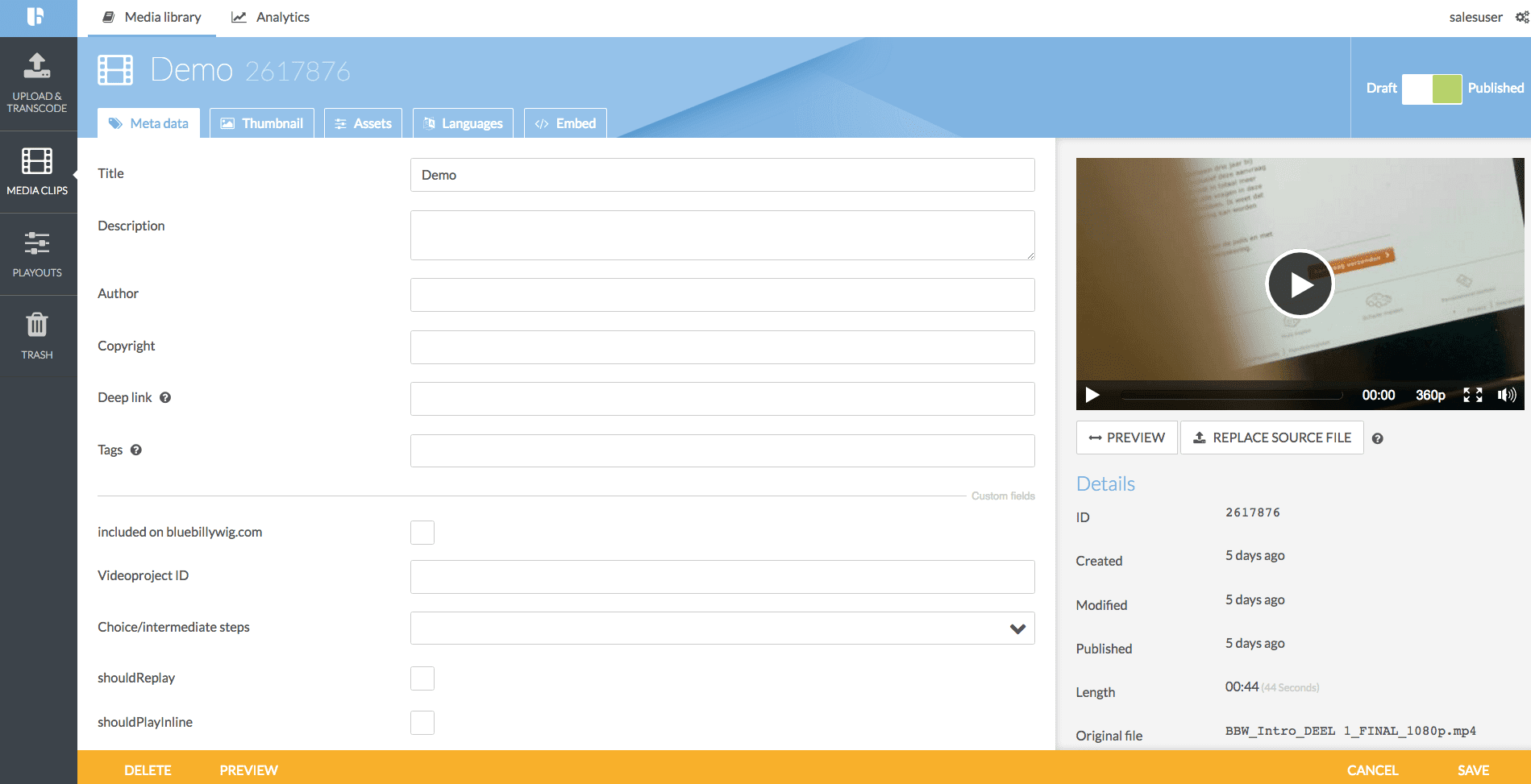
Follow these points and you no longer have to worry about the technical aspects of getting your content properly indexed. If you’re uncertain about meeting these guidelines don’t hesitate to contact us. We can easily do a quick checkup if you provide us with a typical URL of one of your web pages with our video player embedded.
The Blue Billywig Player just fetches metadata from the clips and injects it directly into the web page. No more “rich snippets” and no more risk of “out of sync” metadata along with your videos. Easy does it!
How can you tell if your videos are indexed with a snippet?
Head to Google.com/video
Type in the URL of your website
See if your page comes up with a video snippet
It’s all about the video metadata
The Blue Billywig standard JavaScript embed code will try to find and ingest information into your page using JSON-LD. It will create a “Video object”, an “Audio object” or a “Media object” depending on the nature of the clip. Within that object – depending on availability – the following JSON-LD approved metadata fields will be ingested:
- caption: the title of the clip (“Title” field)
- duration: the length of the clip as taken from the original source file (“Length” field)
- embedUrl: the ‘plain’ embed code pointing to a simple view page with the player and the clip
- uploadDate: the clip upload date
- height: the playout height
- width: the playout width
- dateCreated: the clip’s date of creation
- datePublished: the clip’s date of publication
- keywords: the tags of the clip (“Tag” field contents)
- thumbnailUrl: a URL pointing to the default thumbnail image of the clip
- description: the clip’s description field
- name: the clip’s title
- url: the deeplink from the clip (1. “Deeplink” field OR 2. “Generated deeplink” OR 3. “Blue Billywig view page with ‘default’ playout”)

What does that look like on a webpage ?
Well.. simple answer: it’s not visible at all… You have to look at the interpreted code of your website to see the JSON LD formatted metadata. You can do so by right clicking on a page that contains a Blue Billywig standard embed code. Choose ng “Inspect” or “Inspect element”. If you then press “ctrl” (or “command”) and “f” and look for the text “ld+json” you’ll see a code snippet like:
<script type=”application/ld+json”id=”d3b02c9c4601da4cf30ba499ebea032499cef5fb”>{“@context”:”http://schema.org/”,”@type”:”VideoObject”,”@id”:”https://bluebillywig.com/vms.com/view/highlight/2571200.html”,”caption”:
“Blue Billywig Timelapse”,”duration”:”PT0H0M42S”,”embedUrl”:”https://bluebillywig.com/vms.com/view/highlight/2571200.html”,”height”:
“190”,”uploadDate”:”2015-12-23″,”width”:”100%”,”dateCreated”:
“2015-12-23″,”datePublished”:”2015-12-23″,”thumbnailUrl”:”https://bluebillywig.com/vms.com/mediaclip/2571200/pthumbnail/640/default”,”name”:”Blue Billywig Timelapse”,”url”:”https://bluebillywig.com/nl”}</script>
As you can see the JSON LD formatted object is wrapped in a script element using the “Application/ld+json” type attribute. In this case we see a video object and a link to a “standalone” view page along with the link (property “url”) to the video deeplink URL. To change this embedded metadata all you have to do is login to the OVP and change the corresponding metadata fields. Changes will be reflected immediately after saving a clip.
Disabling JSON-LD
If for some reason you want to stop the automatic JSON-LD ingest you can either disable the option in the Playout (Behavior tab, option: “disable tagging”) or specify “taggingDisabled=true” on the embed code.
For example: <script type=”text/javascript” src=”http://mypublication.bbvms.com/p/myplayout/c/123.js?taggingDisabled=true”></script>
Some background information: Rich snippets are no longer isolated but part of the content
For search engines to be able to properly categorise and index (video) content it’s important that the metadata is provided in a structured and consistent manner. Up until recently search engines – including the almighty Google – required all content and metadata to be directly visible and present in the web page.
A search engine indexing robot needs to “see” the video player on your web page . When the player displays content it injects the JSON-LD information into your web page to optimize it for video SEO . For this to work it’s important that the player’s script can be found directly . If you go for lazy loading, Google might not enable the player – and that will keep it from doing it’s important SEO work..
Up until now we’d recommend to use our Microdata API in addition to the Javascript embed. This meant that – apart from the video embed code – you’d also have to issue a request per clip to fetch the corresponding metadata. This level of automation wasn’t for everyone – and for example placing multiple videos on the same page – could easily induce some moments of frustration.
Well, no more hair pulling. Just take good care of your metadata and you’ll end up first in your field in Google. We hope this works out very well for all customers out there. If you have any questions about JSON-LD or other video SEO related topics don’t hesitate to contact us.
Ontdek hoe ons platform jouw videostrategie versterkt
Vul het formulier in en één van onze video experts geeft je graag een rondleiding door ons platform en beantwoordt al je vragen.