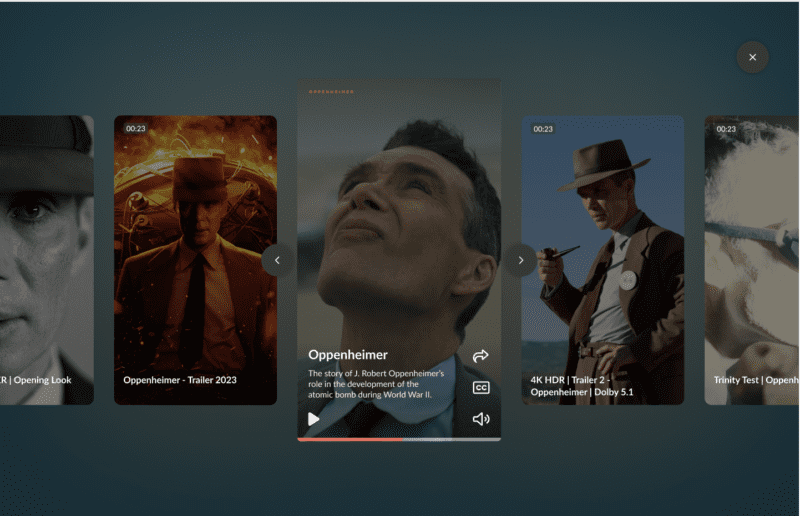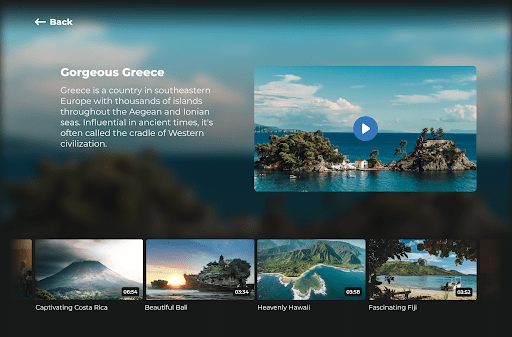When checking the subtitles for a video, you might run into spelling errors, incorrect time codes, or even missing subtitles. We’ve added functionality that allows you to add new subtitles as well as edit existing subtitles directly in the Online Video Platform.
Adding subtitles and closed captioning to your videos is more important than ever due to video usage trends and new regulations around accessibility requirements, like how government websites must comply with accessibility laws and regulations as of September 2020. Also, many users have shifted to watching videos on social media without sound, and more and more international content is being consumed. In short, accessible videos ensure an optimal user experience for all your viewers.
In the Languages tab for your Media clips, you can quickly and easily add and edit subtitles. The editor also checks for various errors in the file, like timecode errors, and will let you know so that you can correct them. This way you can be certain that the file you’re uploading is correct.
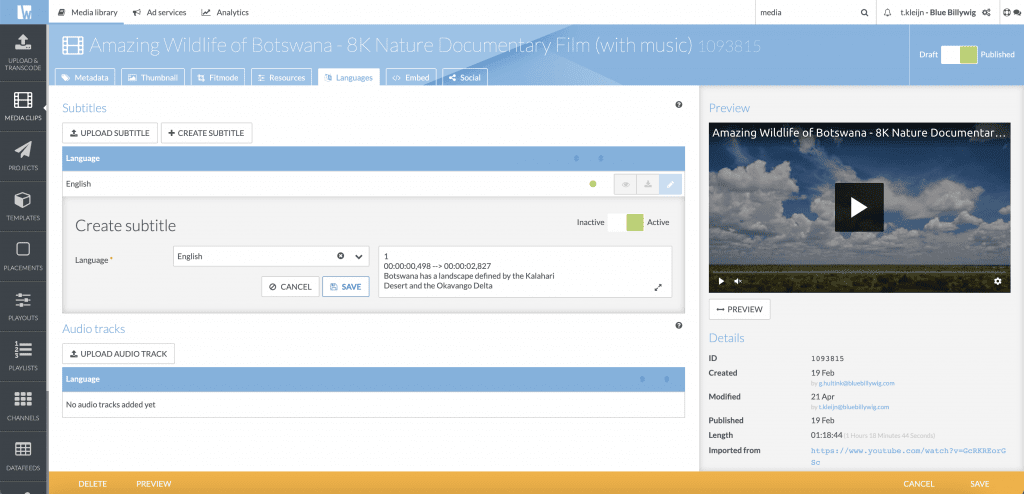
If you want to get started with creating accessible videos for your viewers, contact one of our video consultants. If you’re already working with us and need any help adding subtitles, please contact support.